Documentation of progress in Website Development (Using Wix)
Step 1. Creation of the Website
I started creating my website using the platform Wix which already has templates available to use for free so we can get started working on the site.
Wix asks what site I am going to be using and I selected the online store option as my goal is to create an affordable sports-themed online shop with different categories for different sports.
Wix also has many features that you can add to your site I chose to add the chats, blogs,instagram feed and forms as I believe I can integrate them well into the type of site I am building.
Finally to end the initial process Wix asks you to name your website, I have chosen to name the site Kash.
Step 2. Designing The Home Page
I am setting up a sports apparel e commerce website so I picked a layout that I believe was most appropriate for this.
I added the store name and edited the pictures on the site with copyright free images I discovered and added transitions to make the site look more sophisticated.
Step 3, Designing the About Page
So what is an "About Us" page?
This is where you can tell your story about a business such as how it started who was behind it and future plans and goals.
There are several things you can do when planning what to write in an about page
- Communicate the story of your business and why you started it.
- Describe the customers or the cause that your business serves.
- Explain your business model or how your products are made
(Shopify,2023)
Several websites I borrowed inspiration from
2. Oceanpark swimwear - https://oceanparkswimwear.com/
4. Lunya -https://lunya.co.uk/
5. Wild fork - https://www.wildforkwest.co.uk/
I took into account what these sites did and did not do in their about section and designed my own about us page.
Step 4. Products
This was the most challenging step as I needed to find high quality pictures of products that matched the theme of my site. I managed to find several copyright free images which I used as product pictures and added prices and several different sizes and colours for customers to choose from.
The product images are hyperlinked so when a user clicks on the images the site will automatically load up the product page.
Step 5. Payment
The free version of WIX does not allow you to receive payments but you are allowed to add a payment option to which I chose credit and debit cards.
References:
Log in (no date) Wix.com. Available at: https://manage.wix.com/account/sites?referralAdditionalInfo=Route (Accessed: January 30, 2023).
21 About Us pages that convert—examples and templates (2023) (2022) Shopify. Available at: https://www.shopify.com/uk/blog/how-to-write-an-about-us-page (Accessed: January 30, 2023).





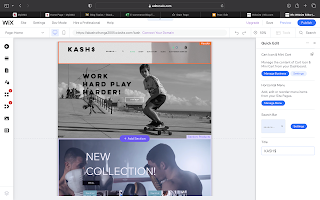










Comments
Post a Comment